Redmenta is a useful worksheet builder application. We recommend it to anyone who wants to create a worksheet easily and quickly. It's free to use, accessible from any browser or even mobile devices. It has a simple interface in Hungarian/English/German/Polish and a number of features to facilitate online surveys.
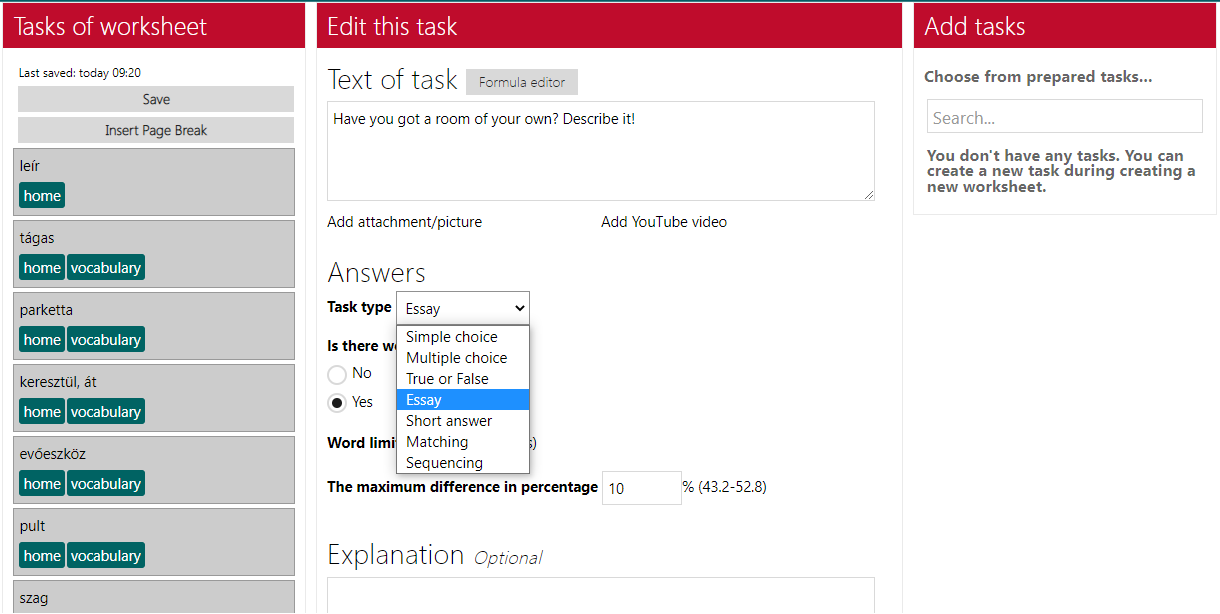
- Easy to use
- There are several types of questions to choose from, e.g. multiple-choice (one answer or several answers), true-false, multiple choice, short answer, pairing, sequencing.
- You can also attach a picture or a YouTube video to the exercises.
- Allows individual scoring/evaluation.
- Fill-in settings can be defined (e.g. time limit, number of times to fill in, display results, etc.)
- After checking an exercise, an explanation of the exercise can be provided.
- Students' work can be tracked.
- Easily shared with students (Google Classroom, Microsoft Teams, Direct Address).
- It is easy to modify and reuse a worksheet.
- Worksheets can be printed or saved as pdf files.
No separate app for Android and iOS’
On the site, you can create test sheets, share them with your students and track their work and results through automatic assessment. After registering, you can use the site to create a new task sheet, edit your previous tasks, create groups and search a catalogue of free-to-use tasks created by others.
Redmenta offers a variety of question types for test preparation: multiple-choice, true-false, multiple choice, short answer, pairing, sequencing.
It tries to prevent cheating during the survey by mixing up the answer options, or we have the option to mix up the order of the questions so that each student receives the same questions and their answer options in a different order. In addition, if we insert a page break between questions, each question appears on a separate page, making it more difficult to communicate between students about the questions.
In the case of an explanatory answer and a short answer, the system detects if the student does not type the answer but copies it and indicates this.
The test can be timed, so that the class can solve it at the same time, and cannot be opened after the specified
time has elapsed.
An additional advantage of Redmenta is that individual scores can be assigned to each question, and it can also calculate sub-scores in cases where this is necessary.
Questions can be accompanied by pictures and videos. With the direct links to the worksheets, learners can access the test quickly and easily, even if they are not logged in to Redmenta - they will need to enter their full name, though.
However, it is optimal if your students also have an account, because then you can create class groups and only send the worksheets to them.
Redmenta has a question bank of public questionnaires that we can use when creating our tests, and the system will suggest the questions when it considers appropriate based on the labels you enter when editing the questionnaire.
You can use the complete worksheets online or in a printed version. When printing, you can also ask for questions to be shuffled, so that you can print multiple versions of the same set of questions.
The online version can provide immediate feedback to both the students (if set up) and the teacher, so it can also be used as a practice test, as multiple completions can be set up.
You can also provide an explanation of the answers to the questions, which will be given to the learner in the feedback, so that he or she can better understand the context - in this way, the assessment can also become a developmental assessment.
Quiz, test, voting
Quiz, test, voting
Online tests and quizzes can be re-used and shared - no problem if you want to use for practice.
There is usually a wide range of question types to choose from and the evaluation is much easier than with traditional tests.
Some of the tools below can also be used to collect quick feedback, at a given point of time, even anonymously, so that the teacher can always get an idea of how well the students have understood the material.


