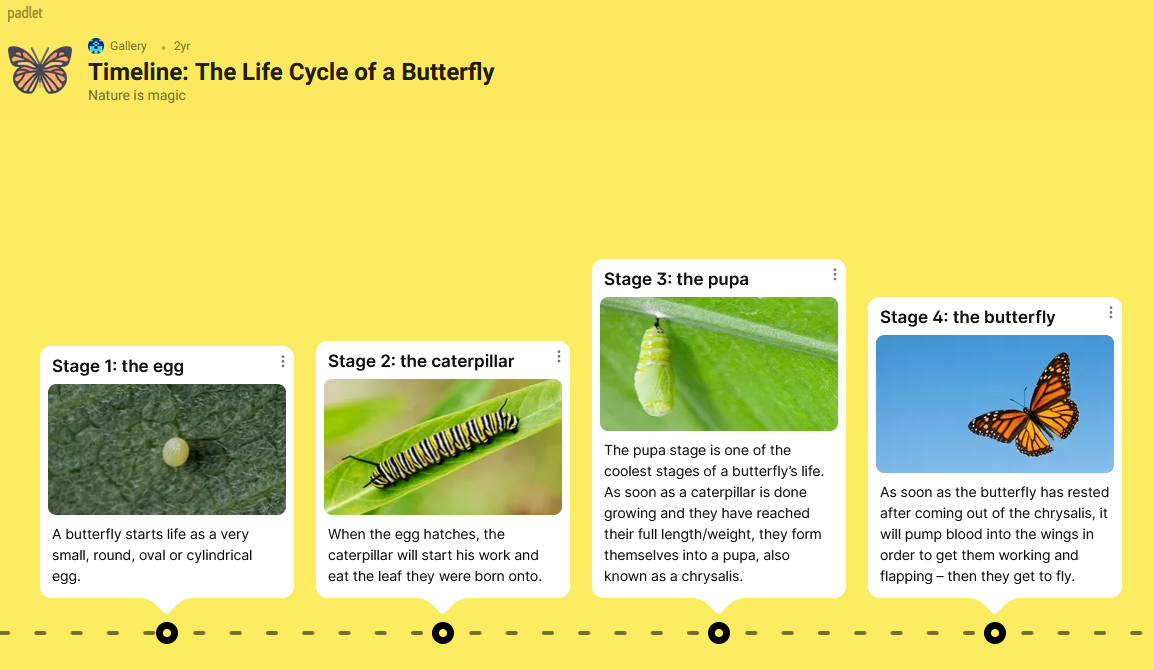Registration is required. Once you have selected the template that suits your purpose, you can invite students to edit it. You can add images, videos, links or music to the template and share your teams' work with others once it is finished.
It can be used to create a simple chat, a question and answer game. You can add content to specific points on a map, create a timeline or even a bulletin board, or create your own learning material with visual elements. The finished work can be stored in your own account, printed and shared in a variety of ways:
- link
- QR code
- Embedded in a blog or website
- Facebook, Twitter, Google Classroom.
- easy to use on any device (tablet, phone, laptop, desktop)
- registration is free
- allows for individual, pair and group work
- you can download other people's work and contribute to other people's work
- its language is appropriate for young people
- templates can be personalised and changed
- comments can be turned off
- the number of freely available categories is small
- only 3 padlets can be created for free at a time
- the options offered by the site for inserting images, GIFs, YouTube videos, etc. are limited in the free version
It is useful when we want to involve students in a joint project and encourage them to be as creative as possible.
Timeline
Timeline
A timeline can be used for any topic where the order of events, the chronological order matters. We can use it when teaching history, but also when presenting a process or a succession of events.
For example, you can display historical events of a particular period with dates and inert notes to them with the most important facts.
It is not only for teachers - students can also create a timeline collaboratively when they recap on a topic.
In timeline creator apps you can use a variety of templates to make your own stunning and meaningful infographics in no time.
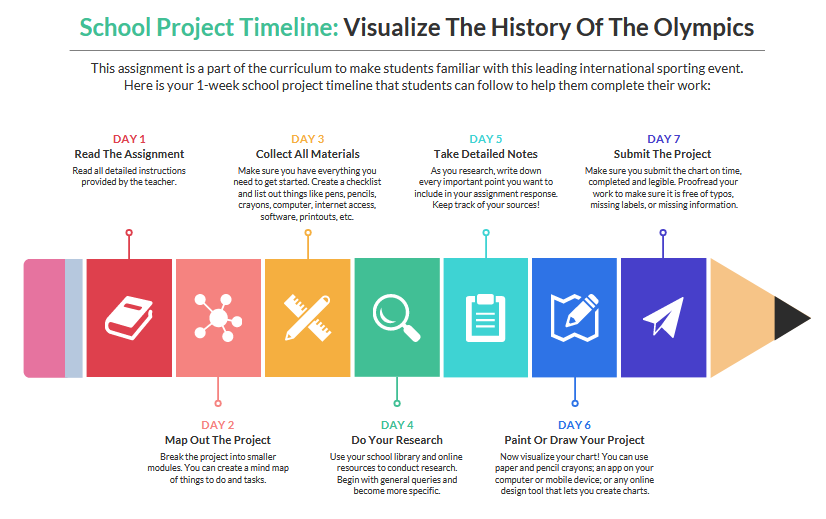
Infographics
Infographics
"A picture is worth a thousand words."
In our increasingly visual world we often prefer to look at a well-designed, informative poster with some text than read a long leaflet on the same subject. This is particularly true for our students, so it makes sense to present them the information in a form they can easily digest. An excellent tool for this is an infographic, which presents the information using images.
You can also use it to check understanding: ask students to present in an infographic what they have learned. It is also useful for organizing learning content from different parts of the curriculum. Units of measurement or historical events are a good example for this.