You can include text, images, audio, video, links in the lesson or story. This can be shared with or presented to students.
- Suitable for all age groups.
- Students can give feedback.
- Runs on various devices.
- Can be embedded.
- By creating a story (or lesson), we also determine the order in which the learning content is to be processed.
- Students can also create stories and share them with each other for editing.
Timeline
Timeline
A timeline can be used for any topic where the order of events, the chronological order matters. We can use it when teaching history, but also when presenting a process or a succession of events.
For example, you can display historical events of a particular period with dates and inert notes to them with the most important facts.
It is not only for teachers - students can also create a timeline collaboratively when they recap on a topic.
In timeline creator apps you can use a variety of templates to make your own stunning and meaningful infographics in no time.
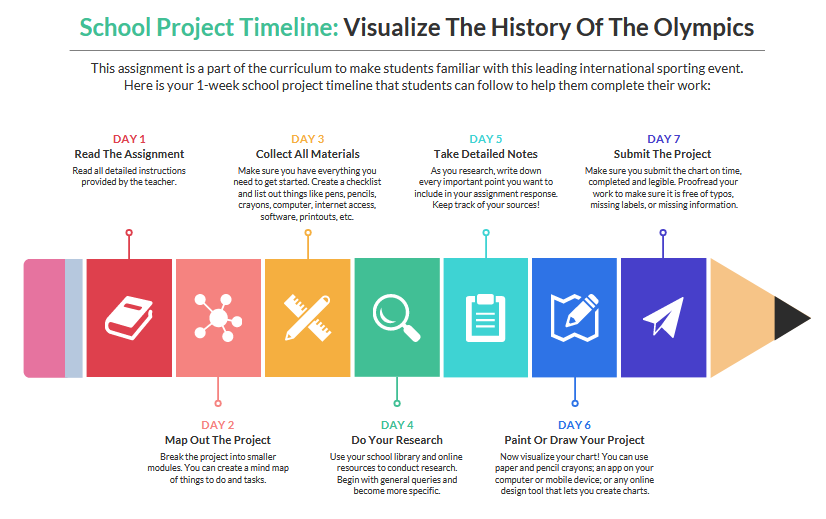
Presentation
Presentation
Using one of the tools below instead of the usual - and let's face it, often boring - PowerPoint presentation will surely result in success.
Being short of time, you can turn a previously prepared ppt into a video in just a few steps. Choose Save As, then save the presentation as .mp4 and you're done.
Learning paths creation
Learning paths
By creating learning paths, you can determine the order in which you want the students to work through the learning material. For each "station", you can insert videos, exercises, text, links, etc., to enrich the learning process.
It also helps in differentiation, as we can create different learning paths according to the needs and abilities of the students.
Story telling
Storytelling
Personal stories are a very effective way of introducing a topic as they engage students.
The following apps can be used to add various media elements to stories and then share them with students, or even ask them individually or in groups to tell stories, either related to a personal experience or a subject.


