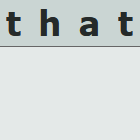Nearpod is the asset that enables us to create interactive lessons. It allows you to incorporate quizzes, reflection questions, interactive exercises and collaborative tools into your presentations. With Nearpod, we can monitor each student's activity in the classroom, as the system provides us with real-time feedback on answers given, questions missed, reflections, individual or group problem solving. This kind of interactivity is useful both in the classroom and in distance learning, as it allows you to see the answers of all students, not only those who are usually active during class.
The system has a simple user interface, making it quick and easy to work with. It is also possible to start from existing presentations in ppt format and fill them with interactive content.
Using the system's video editor, questions and exercises can be inserted at specific points in the video to be shown, which the students have to answer on the spot- this way we can check their understanding and draw their attention to specific points to follow during the film.
- Increases student interactivity
- Activities of all students can be continuously monitored
- Instant feedback for both teacher and student
You can only use certain tools if you pay for them
Our interactive lessons and videos can be used live, either in the classroom or during distance learning. We share the code or link provided by the system with our learners, so they can follow the lessons, answer the questions and solve the exercises using their own devices.
When screening a film, we have the possibility to have only the questions appear on the student's device at certain points in the screening.
We can also distribute interactive learning materials and videos for home learning. Students then go through the lesson/watch the film at their own pace.
They can only watch the film if they have answered the questions asked.
The EdTech Show with Dan Spada: How To Use Nearpod tutorial 2021 - Teacher Guide For Beginners
Interactive exercises
Interactive exercises
Using the tools listed below, you can create online exercises by inserting images, audio and video files. Browse through exercises created by others and modify them to suit your own purposes.
You can use the exercises you have created over and over again in the classroom or online.
Presentation
Presentation
Using one of the tools below instead of the usual - and let's face it, often boring - PowerPoint presentation will surely result in success.
Being short of time, you can turn a previously prepared ppt into a video in just a few steps. Choose Save As, then save the presentation as .mp4 and you're done.
Gamification
Gamification
Read about gamification - an innovative teaching-learning method - on our website here.
Quiz, test, voting
Quiz, test, voting
Online tests and quizzes can be re-used and shared - no problem if you want to use for practice.
There is usually a wide range of question types to choose from and the evaluation is much easier than with traditional tests.
Some of the tools below can also be used to collect quick feedback, at a given point of time, even anonymously, so that the teacher can always get an idea of how well the students have understood the material.