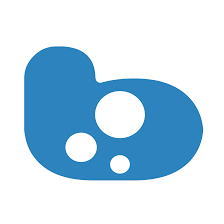It helps us visualise our thoughts and knowledge in a creative way, organised according to our own point of view, using shapes and colours.
Supports online collaboration.
We are only allowed to create 3 mindmaps in the free version.
- organising knowledge, concepts
- visual representation of connections
- highlighting the key points - facilitating learning
This example shows how you can sketch out the proposed structure of a website:
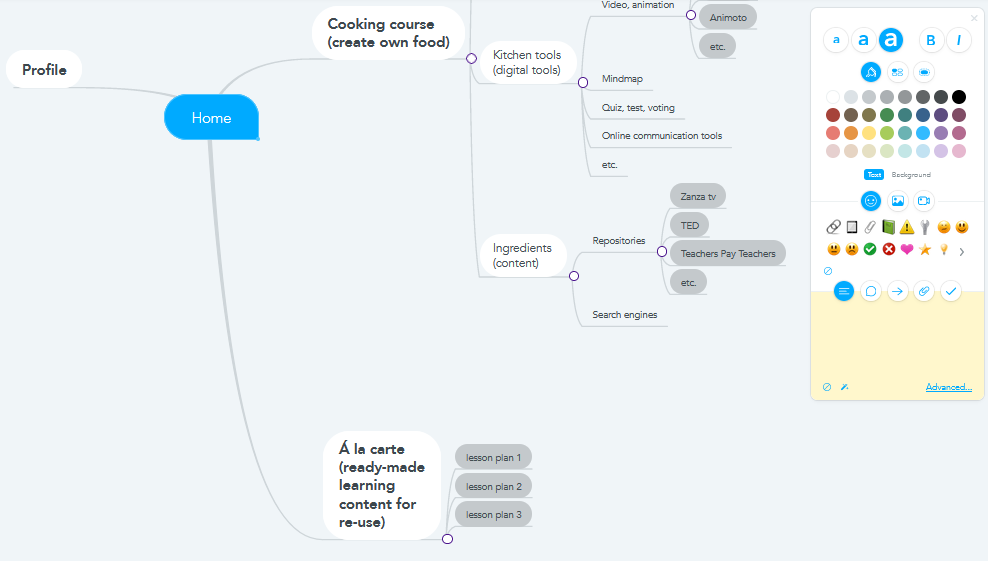
Mind map
What is a mind map?
A mind map is a visual tool for structuring thoughts. It is a hierarchical diagram of everything that has been discussed. Key ideas/text/symbols/colours helps trigger mind flow and more detailed explanation to the presenter.
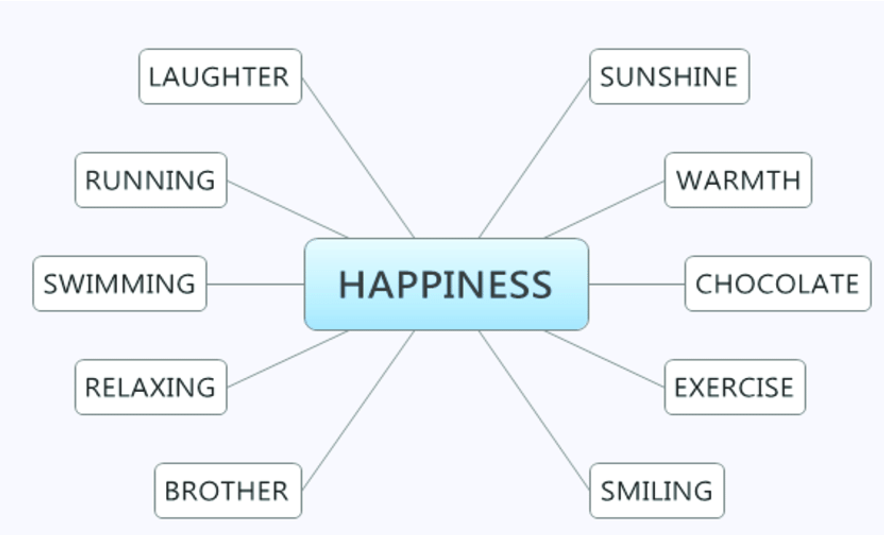
What is it good for?
As a study aid — the visual element is great at triggering memories.
Researching new products and developing new ideas — as you discuss topics, they are recorded, allowing you to track idea development more easily, and for visualization for multiple people.
As a problem-solving tool — helpful in brainstorming problems and building on ideas to determine solutions.
As a presentation method — one is able to show how a process was developed, visualizing alternatives and topics discussed.
- Start with a focus - This idea or thought needs to be the center of your mind map.
- Plot sub-groups - From your main idea, you will determine key areas, which are sub-groups of your focus.
- Develop further - Each of your sub-groups will likely to have their own set of sub-groups (use of a single keyword).
- Expand – Add additional facts, pictures, symbols etc.
- Add connections between (sub)groups to present interrelations.
An example
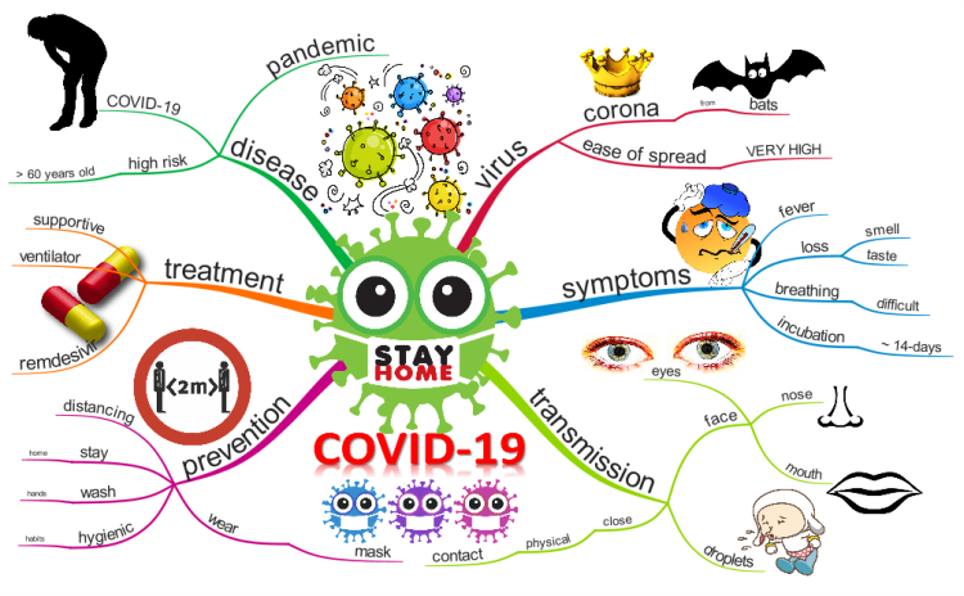
source: https://www.biggerplate.com/mindmaps/KqfPO5IW/covid-19
Did you know?
1970 - British psychologist Tony Buzan popularized the term mind map.