It's a versatile application, supporting teamwork. It can be used in many ways - discover it for yourself to realise its potential.
After a quick registration process, we can set up the workspace and invite those who we want to work with. We can always invite more people later.
Invited persons can join the platform by clicking on a button (Join) in the email.
There are a number of templates to choose from, most of which provide a collaborative platform for business, design or project work. In addition to a variety of professional uses, there are also categories for general educational/scholastic use, such as Mind map/Brainstorming or Event Planning, Vision Board and Feedback.
The template we like can be selected from the chosen category by clicking on the "Create mural" button, which is saved in our own account by the application. We can also use the top menu bar ("Share") to assign people to the collaboration. A chat and notes function helps communication.
The application saves changes in chronological order. The menu bar on the left contains the tools we can use in our custom actions in the template: we can stick labels on the design, insert text, icons, images, links, etc.
The finished work can be downloaded in pdf, jpg or zip format.
The application can also be used in "Private" mode. In that case each participant will see only the changes they have made themselves.
- there is a webinar on usage for beginners
- easy to use from any device (tablet, phone, laptop, desktop)
- allows for individual, pair and group work
- several categories with multiple templates (search by tags)
- can be used in a wide variety of ways
- tools and menus are easy to use, easy to understand
- participants can see each other's entire workflow - the teacher can even explain what he/she is doing
- excellent motivational tool
- can also be used for voting
- can be integrated with MS Teams, for example
- free for only 30 days
With Mural you may
- organise a school event,
- brainstorm on a topic,
- use the Vision Board templates to create a bulletin board together, or
- prepare an exercise for students and use Mural in Private mode to assess individual performance.
Digital workspace
Digital workspace
Online 'boards' provide collaboration opportunities for multiple users at the same time. They can be used to share a variety of content in one place: text, image, link, file, document, audio, video, etc.
Mind map
What is a mind map?
A mind map is a visual tool for structuring thoughts. It is a hierarchical diagram of everything that has been discussed. Key ideas/text/symbols/colours helps trigger mind flow and more detailed explanation to the presenter.
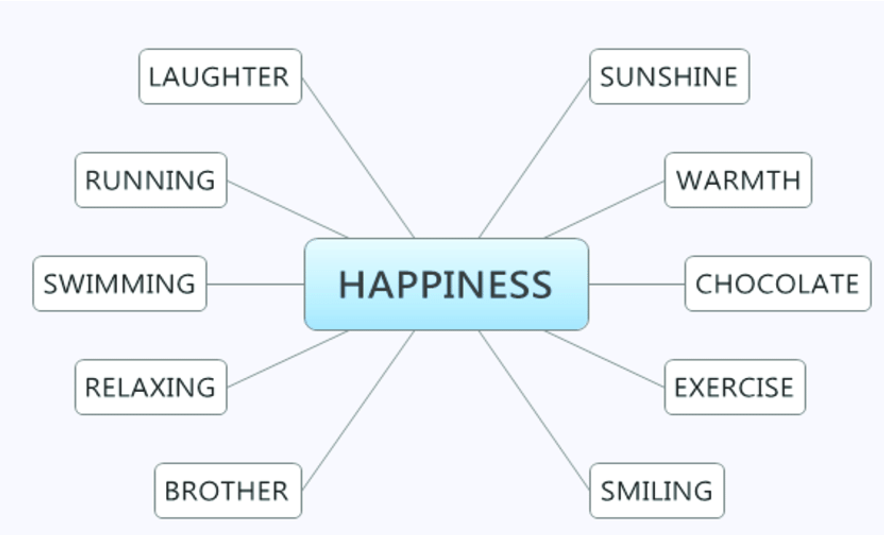
What is it good for?
As a study aid — the visual element is great at triggering memories.
Researching new products and developing new ideas — as you discuss topics, they are recorded, allowing you to track idea development more easily, and for visualization for multiple people.
As a problem-solving tool — helpful in brainstorming problems and building on ideas to determine solutions.
As a presentation method — one is able to show how a process was developed, visualizing alternatives and topics discussed.
- Start with a focus - This idea or thought needs to be the center of your mind map.
- Plot sub-groups - From your main idea, you will determine key areas, which are sub-groups of your focus.
- Develop further - Each of your sub-groups will likely to have their own set of sub-groups (use of a single keyword).
- Expand – Add additional facts, pictures, symbols etc.
- Add connections between (sub)groups to present interrelations.
An example
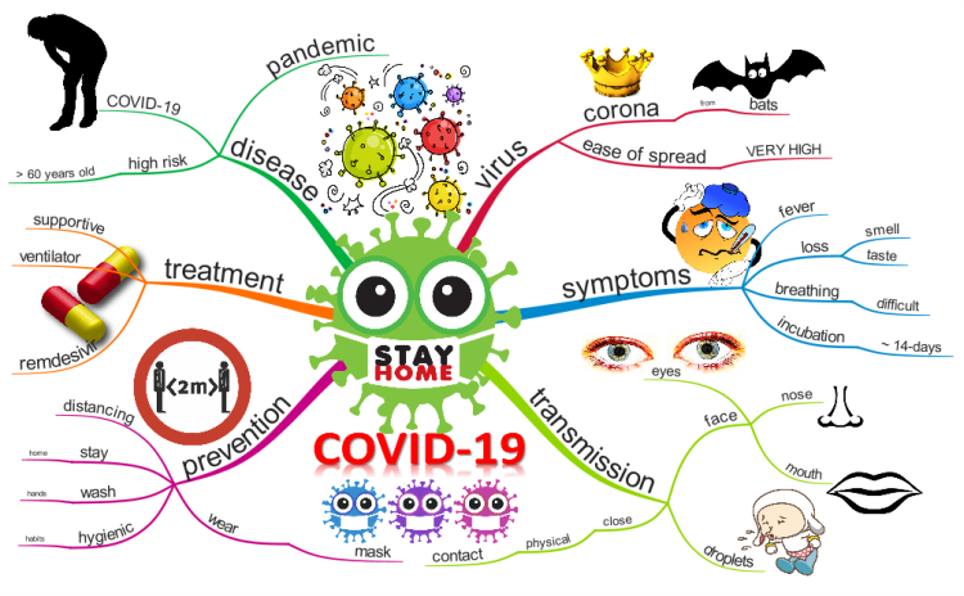
source: https://www.biggerplate.com/mindmaps/KqfPO5IW/covid-19
Did you know?
1970 - British psychologist Tony Buzan popularized the term mind map.


