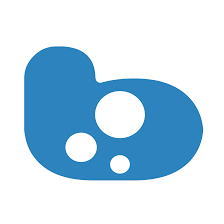WordArt.com is an easy-to-use word cloud builder application. The program offers a wide range of options for editing and customizing word clouds, thus supporting creativity.
You can save the word clouds as images in various formats (JPG, PNG) or download a link to the animated version, and even embed the final result into web pages.
In the animated version, you can insert links behind the words. If you click on these words, the hyperlinks will open the specified web pages.
- Includes many editing options
- You can also upload your own images as templates
- Hyperlinks can be assigned to words
- The final result can be downloaded or shared online
Does not allow collaborative editing
A word cloud, also known as a tag cloud, is a graphical organizer that makes it easy to highlight keywords and arrange them in any shape.
One of the methodological advantages of word clouds is that they can be used to highlight and summarize keywords, while editing the words in any shape. So, content and form, word and sight reinforce each other. You can use the program to arrange the words in the text into any shape, but you can also ask students to use the word cloud to form only the words they have previously collected.
In a word cloud created from a given text, the most common words in the text are clearly visible, and you can deduce the content of the text without having to read the whole text.
When summarizing the chapter, you can build a word cloud of the most important keywords.
Word cloud
Word cloud
Word clouds display keywords and concepts related to a specific topic. They turn words into pictures to help us visualise and memorise them. To create a word cloud, simply enter the list of words you want to use, then choose a format from a list of predefined options - or upload your own images.
While creating a word cloud (for example, when summarising a topic)
- students can create;
- teachers will know what students remembered from the topic;
- the completed word cloud can become part of the decoration in the classroom.