The Learning Path editor is a feature of the Symbaloo website. The teacher marks the path the learner should follow on a grid similar to a webmix.

Each node points to a digital content (video, GoogleDrive document, wikipedia article, etc.). Editing the path consists of selecting the nodes one by one, copying the link to the source. Editing is even easier when referring to the tiles of a previous own or published webmix, as this is automatically offered by Symbaloo.
The teacher can assign learning objectives and time limits to the entire route, and can insert questions for each node, with scoring, explanation and feedback.
The learner follows the route, watches the videos, reads the learning materials and checks his/her knowledge at the points indicated by the teacher.
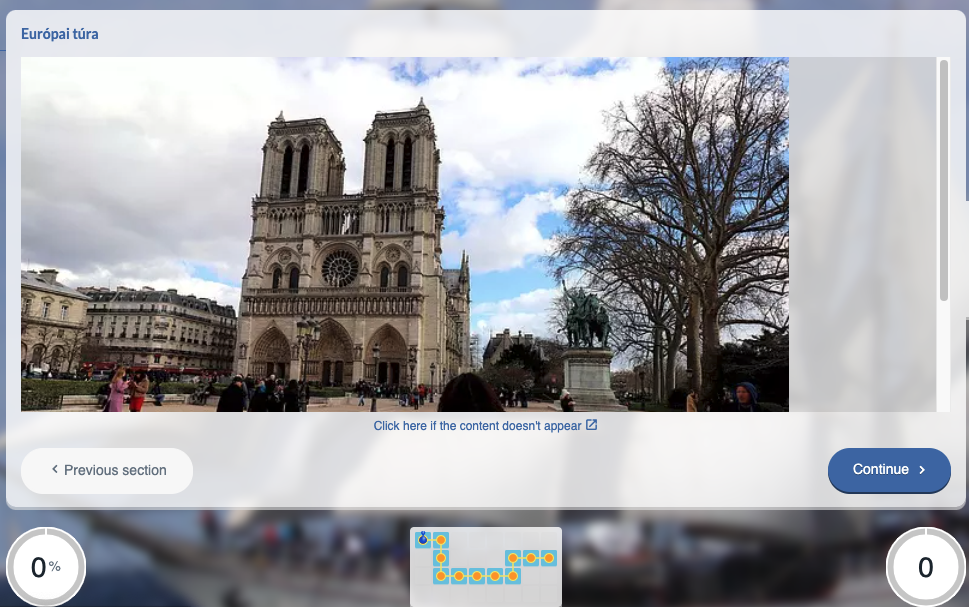
The images above are from publicly shared learning pathways. From the landing page, anyone can access the public marketplace without registration.

The "Find Learning Paths" button leads to the marketplace.
It is not compulsory to publicly share the completed learning path. Symbaloo assigns a code to each learning path, which allows learners to follow the path without registering.
- Compiling a route is very easy, especially if you have your own webmix on Symbaloo.
- Symbaloo provides statistics on the students' work, the teacher gets a picture the students' level of knowledge.
- Simple, visual, playful.
- The interface is marked "BETA", which means that the application is still under development, and you may get an error message for some operations.
- Unfortunately, the interface language is English (although it speaks for itself most of the time, with some practice this should not be a problem.
The digital learning path
- supports learning at home,
- supports differentiation,
- is visual, playful, reusable, easy to modify.
There are many, freely available examples in the marketplace: https://learningpaths.symbaloo.com/marketplace.
Learning paths creation
Learning paths
By creating learning paths, you can determine the order in which you want the students to work through the learning material. For each "station", you can insert videos, exercises, text, links, etc., to enrich the learning process.
It also helps in differentiation, as we can create different learning paths according to the needs and abilities of the students.



