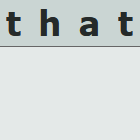Livresq is an online application for editing digital textbooks, requiring registration. There are two registration options:
1. Register for the PRO version (payable)
2. Register for the free version
The application has two activity zones:
- Author
- Library
The Livresq Library Zone is divided into a private user zone and a public zone.
My Shelf, or private user zone, is where we store our own unpublished, but already usable course materials, exported from the Author’s Zone. These works are only available to users with whom we share the link to our own material. The public zone is where you find the teaching material that has been given permission to be published. We can request publication approval for our own lessons. Once published, our work is available to anyone.
The author-editor zone is able to add the following types of digital content to your edited learning material:
- Movies from YouTube or similar repositories (movies can be edited and subtitled in Livresq)
- Audio files (mp3 format)
- Images
- Photo galleries
- SCORM-compatible (SCORM 1 and 2) tests and test items
- Own web text formats: accordions, tabs
- Application designer (requires IT programming skills)
- Attachments (files)
- Hotspots
- Assistants (talking assistants, for which you can create your own voice recording, or animated human figures with text bubbles)
- Barriers
These resources can be inserted in cells within the rows of the section. Once created, you can edit each of the resources individually (e.g. trim and subtitle YouTube movies, add captions to images, add title pages to movies, adjust the way they appear, record and upload the assistant's instructions for each task, etc.)
The types of content listed are grouped together in a framework called sections. The sections are filled with content, resources. One or more stages create the final editing product, the project, prior to export. The project can be exported in different formats as online or offline digital lessons or textbooks. Livresq also provides users with prefabricated sections and project templates for editing learning materials. However, users can also create sections and projects of their own design, with content, design and settings tailored to their preferences.
The section allows structurally multi-line, single or multi-column editing, similar to the classic publication editing programs. We can insert our content (in the program's own parlance, "Resources") into the resulting editing interfaces, in the cells within the rows.
You can edit the colours, transitions and custom settings of the inserted resources using the right-hand menu in the section's editing interface.
Livresq creates fully responsive learning materials, which means that Livresq products can be used on all types of digital devices (PC, laptop, notebook, tablet, smartphone) with the right settings.
Designed to produce test papers, the module is capable of producing most types of papers that can be edited on a computer today. The exercises can be set up as practice exercises or as test exercises.
With the right settings, Livresq instantly calculates the results achieved as a percentage. As Livresq is SCORM-compliant, it can also perform the tasks of scoring and logging in the appropriate learning management environments, depending on the module settings (e.g. MOODLE).
Lessons can also be timed, meaning that students can only move on to the next part of the lesson after completing the relevant parts of the lesson or assignments, which can significantly help learning at home.
Projects completed can be:
- Exported to the Library Zone and share it with our students via a copiable link. From there we can publish the finished material, making it available to everyone on the web.
- Exported as a SCORM package, which then uploaded to SCORM-compliant learning environments makes it possible to take full advantage of the SCORM standard.
Exported in HTML format for offline use (in this case, the result is a ZIP package that can be launched from an .exe file).
Before exporting, we add each section to the project, enter the project title, and then set the export parameters using the very rich toolbar on the left. The latter can unify all parameters within a project, from design standardization to full responsiveness. You can also set the navigation modes here.
Lessons edited in Livresq are stored on Microsoft servers. The free version offers 1 GB of storage space, which is a generous offer for lessons that take up 15-30 MB per lesson. Nonetheless, you should also know that at the moment the free version only allows the creation and export of five projects, which makes it worth considering the long-term use of Livresq if you want to invest time, money and energy in training and using the app.
- provides a versatile way to integrate multimedia content and materials created with other curriculum editing software
- possibility to edit and subtitle video films
- the possibility of staggering the learning process by introducing a series of steps, in accordance with the curricular requirements of distance learning
- free teaching material database (mostly textbooks in Romanian)
- the possibility of cooperation between editors
- software for creating whole textbooks
- self-hosted
- After five edited projects, you can only continue with the subscription version.
- It requires professional user skills and extensive experience in word processing.
- Editing curricula is a time-consuming operation due to the large number of parameters that can be set and adjusted.
- As a presentation in classroom work.
- For individual classroom and home work.
- In-class quizzes and exercises from other applications can be embedded.
- You can also embed content that adds quality over and above Livresq's possibilities: e.g. interactive images edited in Genially, which enrich visualisation, individual and group observation with additional elements that cannot be created in Livresq.
- SCORM-compliant test item sets meet the requirements for summative assessment well, but require a suitable LMS.
- It provides excellent visualization possibilities, whether for classroom projection, individual work at home or screen sharing. The gallery resource, the editing and subtitling of films are particularly remarkable
- For group work, it can be recommended as a textbook, with appropriate communication platforms (ZOOM) or classroom smartphones to enable group work.
Enviromental problems: https://library.livresq.com/details/5f466f29939852df06ef2ed4
Digital workspace
Digital workspace
Online 'boards' provide collaboration opportunities for multiple users at the same time. They can be used to share a variety of content in one place: text, image, link, file, document, audio, video, etc.
Interactive exercises
Interactive exercises
Using the tools listed below, you can create online exercises by inserting images, audio and video files. Browse through exercises created by others and modify them to suit your own purposes.
You can use the exercises you have created over and over again in the classroom or online.
Timeline
Timeline
A timeline can be used for any topic where the order of events, the chronological order matters. We can use it when teaching history, but also when presenting a process or a succession of events.
For example, you can display historical events of a particular period with dates and inert notes to them with the most important facts.
It is not only for teachers - students can also create a timeline collaboratively when they recap on a topic.
In timeline creator apps you can use a variety of templates to make your own stunning and meaningful infographics in no time.
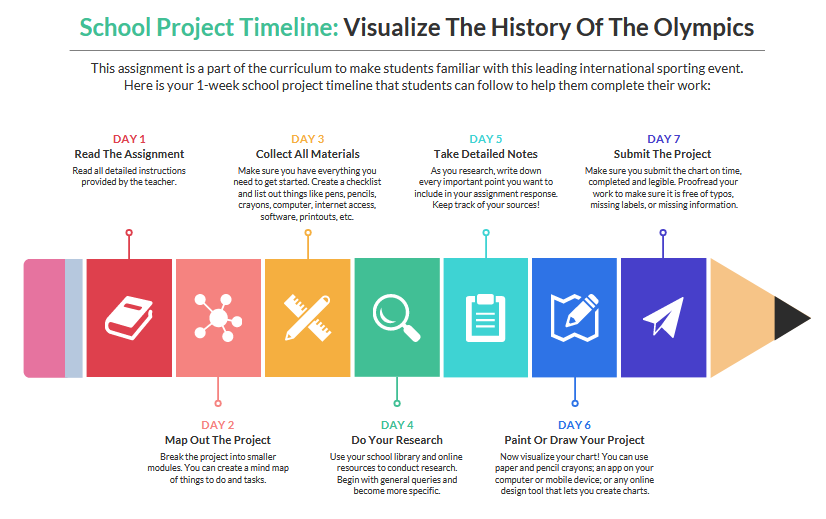
Interactive book creator
Interactive textbook editor
With the following tools you can create your own interactive book without any previous editorial experience, and even involve others (colleagues, students) in the process.
You can create learning material with embedded video or audio files, quizzes and other exercises. These tools can also be used to e-portfolios.
When ready, the e-book can be easily shared and published.
Quiz, test, voting
Quiz, test, voting
Online tests and quizzes can be re-used and shared - no problem if you want to use for practice.
There is usually a wide range of question types to choose from and the evaluation is much easier than with traditional tests.
Some of the tools below can also be used to collect quick feedback, at a given point of time, even anonymously, so that the teacher can always get an idea of how well the students have understood the material.
Video, animation
Video, animation
If you use a short video animation to explain part of the curriculum instead of giving your usual frontal talk in the classroom, you will surely get more out of it.
Videos should be mitovating and short, focusing on the most important points. This requires a new way of thinking about the curriculum. What are the elements that all my students can learn without my presence as a teacher?
Read about the Flipped Classroom method to learn why it is worth sharing videos pre-class with your students.