Open source framework for creating various interactive content types.
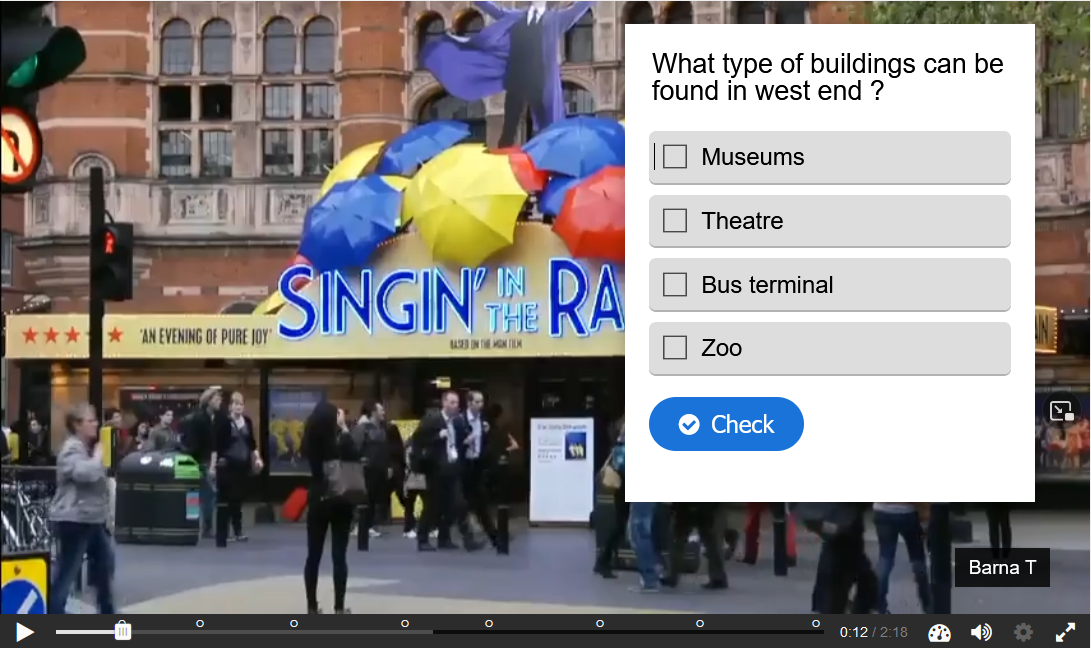
The system is constantly being developed, offering plugins for the main content management platforms.
If you have a presentation or video (even a video shared by someone else on YouTube), you can easily add a variety of interactive elements (text, images, links or even test questions at specific points of the video).
Presentation
Presentation
Using one of the tools below instead of the usual - and let's face it, often boring - PowerPoint presentation will surely result in success.
Being short of time, you can turn a previously prepared ppt into a video in just a few steps. Choose Save As, then save the presentation as .mp4 and you're done.
Quiz, test, voting
Quiz, test, voting
Online tests and quizzes can be re-used and shared - no problem if you want to use for practice.
There is usually a wide range of question types to choose from and the evaluation is much easier than with traditional tests.
Some of the tools below can also be used to collect quick feedback, at a given point of time, even anonymously, so that the teacher can always get an idea of how well the students have understood the material.
Video, animation
Video, animation
If you use a short video animation to explain part of the curriculum instead of giving your usual frontal talk in the classroom, you will surely get more out of it.
Videos should be mitovating and short, focusing on the most important points. This requires a new way of thinking about the curriculum. What are the elements that all my students can learn without my presence as a teacher?
Read about the Flipped Classroom method to learn why it is worth sharing videos pre-class with your students.



