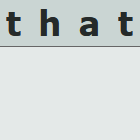It is mostly used in education for storing and sharing study materials, assigning / requesting tasks, and writing tests. The LMS (Learning Management System) system, which supports the progress of students and tracks their activities, has a built-in logging feature. It can also be used as a Virtual Lerning Enviroment (VLE).
Courses can be created in the system into which content can be uploaded. Users can be registered or they might register and take courses themselves. Groups can also be created.
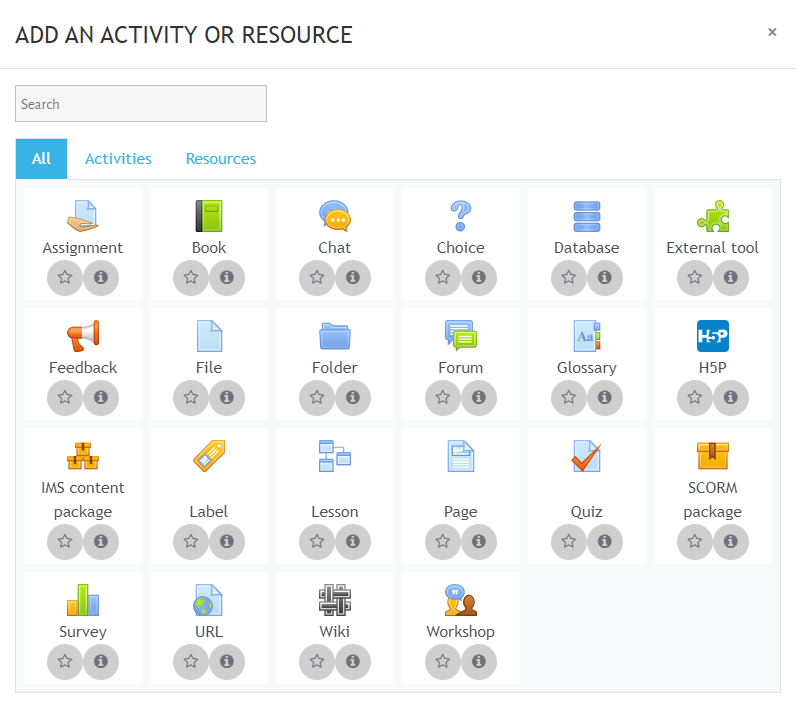
There are several available plug-ins for the system to be downloaded.
- free
- open-source
- customizable
- easy-to-use
- virtual learning environment, flexible, there are no spatial or time constraints
- students can explore the contents and complete the tasks on their own individual learning paths
- students can "get lost" among the various different contents and information
- the mobile application does not work with the Open ID Connect login
- e-learning support system
- content sharing
- tests/quizzes/polls/votes
- submission of tasks/assignments
- forum/chat
- glossary
- wiki knowledge base
Learning environment
Learning environment
An effective virtual learning environment has both learning management and content management functions. It supports communication, file sharing and can handle student assignments.
Although there are many such platforms, most schools opt for one specific application.