Short summary
Instant messaging, voice and video calls.
Description
We can initiate or receive voice as well as video calls with Skype. It is good for an online meeting as it offers the following functions:
- messaging
- sharing files
- sharing the screen.
Skype calls can be recorded.
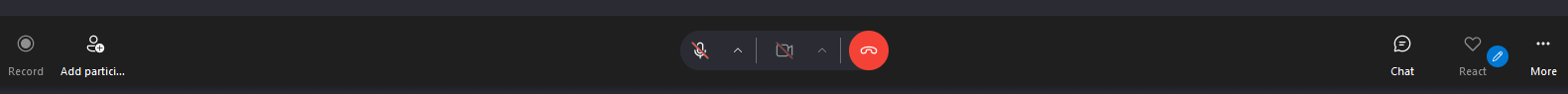
Advantages
- free
- simple to install and use
Disadvantages
- there are only a limited number of functions that we can use in online teaching (there are no stats, assignments cannot be submitted, etc.)
Usage in teaching/learning
- can be used in online teaching to keep contact, to discuss certain topics
Tutorial video(s)
Type of tool
Online communication
Online communication
Online communication
The tools listed below facilitate communication during online teaching. Their main features include voice and video calling, messaging, screen sharing and file sharing.
Pricing
Free version available
Interface language
English
Hungarian
Slovenian
Does it have a built-in repository where we can browse content created by other teachers?
no
Does the free version support online cooperation?
yes
Difficulty
For beginners
Author
Hegedüs Helén





