Choose Record for Free.
Click on Launch Free Recorder, and in the pop-up window allow the opening of the link.
Then select whether you want to capture only the screen, the webcam or both. You can also set the type of narration here.
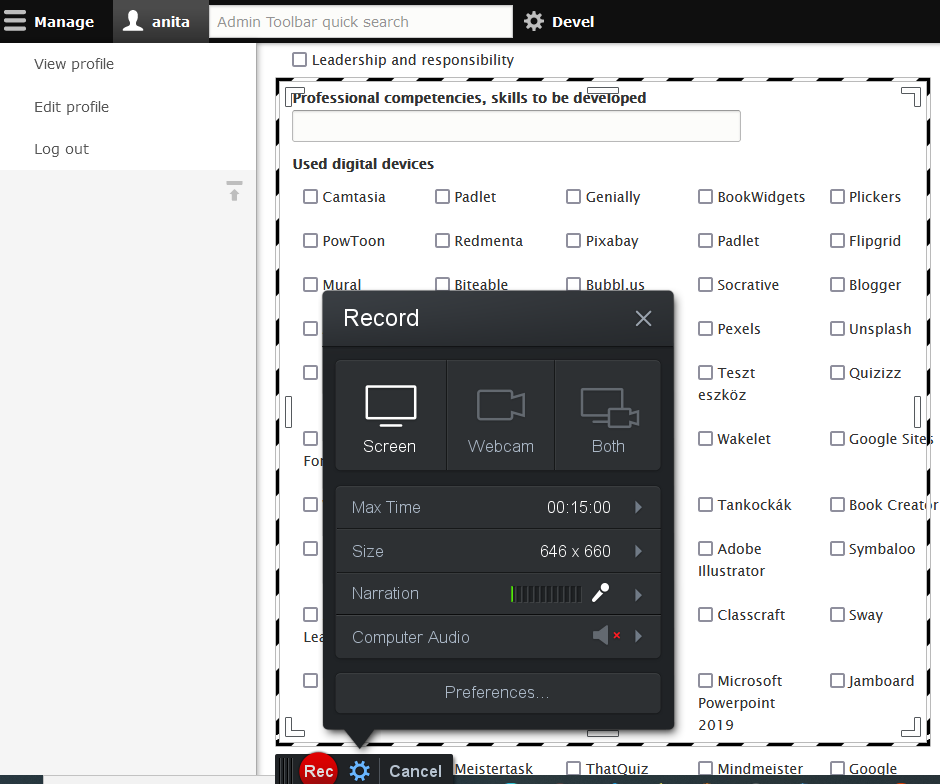
Choose which tab you want to work on, then set the size of the black and white frame - the events inside will be recorded.
Simply click REC to start recording, and after a countdown you can start.
Once stopped, you can delete the recording. Once you're happy with it, click Done to choose the next step you want to do: share, save or edit.
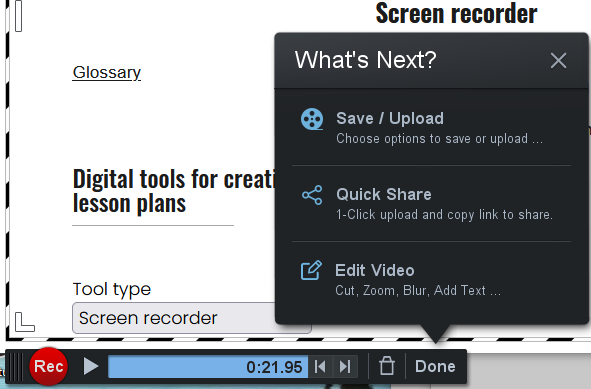
The recording can be shared and watched over and over again.
You can create a tutorial video with on-screen demonstration and commentary, or record a whole lecture.
Screen recorder
Screen recorder
Screen recorders let you record video of what's happening on your screen.
Screen recorders can be useful in teaching, for example, when you want to show the steps of a process (e.g. using an application or program) for educational purposes.



