There are samples for the different items, you can view them, you can easily make a copy of them and customize them. You can easily make copies from your own tools and you can also import quizzes from a CSV file.
It is enough to share the link of the assignment with the students, they do not need to register.
The teacher has detailed statistics about the quizzes, the scores can be re-evaluated.
Although free access expires after a month, it is worth investing in for a teacher or a school, because they can find a lot of useful elements here within one application and it provides a very complex way of assessment.
- you don't need to create a separate account, you can also use a Google or Microsoft account
- easy to use from any device (tablet, phone, laptop, desktop)
- no student registration required
- there are sample tasks, you can learn how to use the application by copying and modifying them
- in the quizzes students can also make drawings, record sound, there are pairing tasks, it is easy to integrate pictures into the tasks
- NOT FREE: there is an annual fee for it, it is only free for one month
- it is very complex, offers a lot of elements, so it is a bit difficult for beginners to use
How to create your own interactive digital lessons with BookWidgets: https://www.youtube.com/watch?v=tPOHxR0prKQ&list=PL87md46kVANJ8ianFsU9peef--N8lfRqm&index=2
BookWidgets for Middle and High School Teachers: https://www.youtube.com/watch?v=KBkHxzEHxQs&list=PL87md46kVANJ8ianFsU9peef--N8lfRqm&index=4
How to create interactive lessons and automatically graded tests in minutes - WEBINAR: https://www.youtube.com/watch?v=E5EOI413ukE
- we can create evaluation worksheets with a wide variety of elements
- we can use a memory game and a pairing game to memorize the information
- the gallows game and the crossword can also be used to remember the concepts
- exit cards can be used to assess the level of understanding
Widgets samples:
Feladattípusok a kvízben:
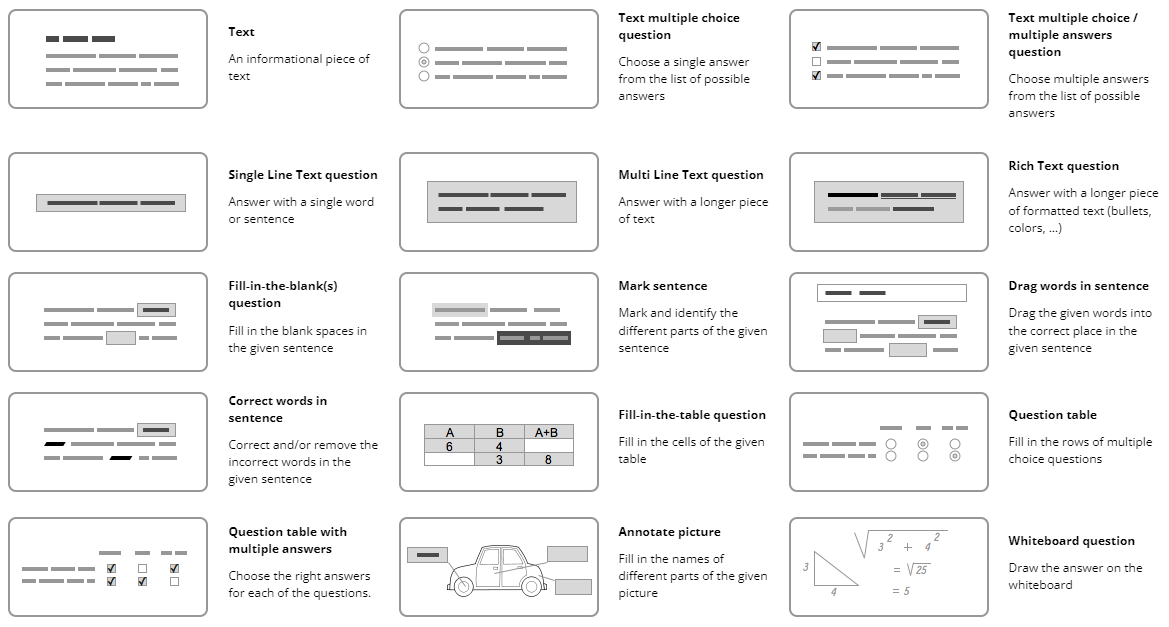
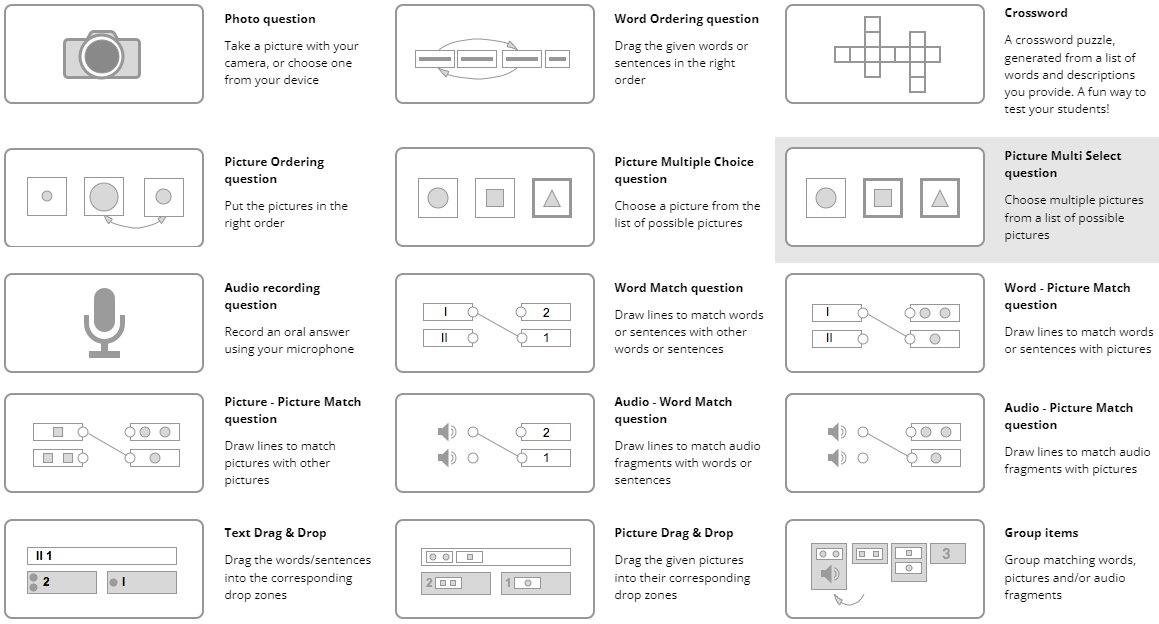
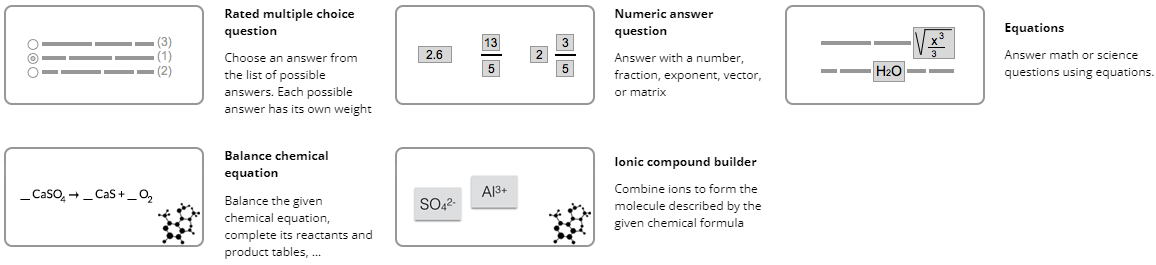
- Anmelden oder Registrieren, um Kommentare verfassen zu können
Mind map
What is a mind map?
A mind map is a visual tool for structuring thoughts. It is a hierarchical diagram of everything that has been discussed. Key ideas/text/symbols/colours helps trigger mind flow and more detailed explanation to the presenter.
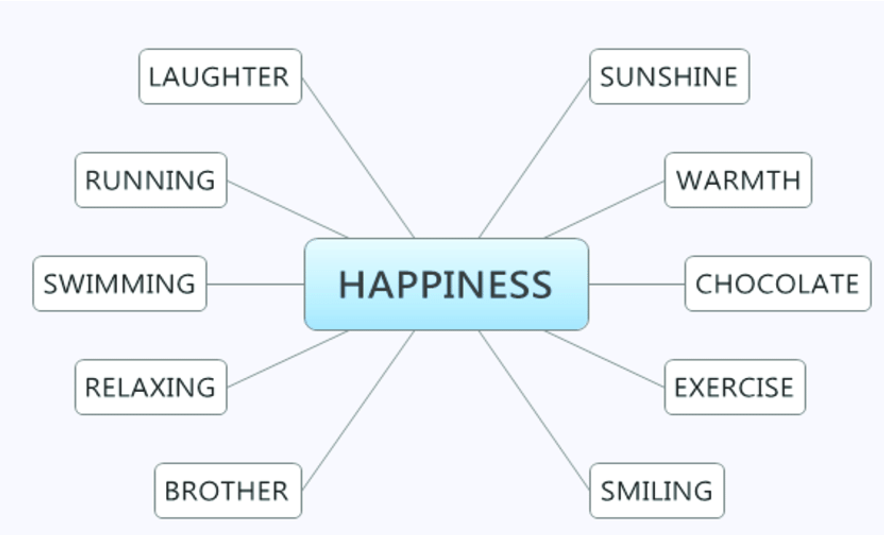
What is it good for?
As a study aid — the visual element is great at triggering memories.
Researching new products and developing new ideas — as you discuss topics, they are recorded, allowing you to track idea development more easily, and for visualization for multiple people.
As a problem-solving tool — helpful in brainstorming problems and building on ideas to determine solutions.
As a presentation method — one is able to show how a process was developed, visualizing alternatives and topics discussed.
- Start with a focus - This idea or thought needs to be the center of your mind map.
- Plot sub-groups - From your main idea, you will determine key areas, which are sub-groups of your focus.
- Develop further - Each of your sub-groups will likely to have their own set of sub-groups (use of a single keyword).
- Expand – Add additional facts, pictures, symbols etc.
- Add connections between (sub)groups to present interrelations.
An example
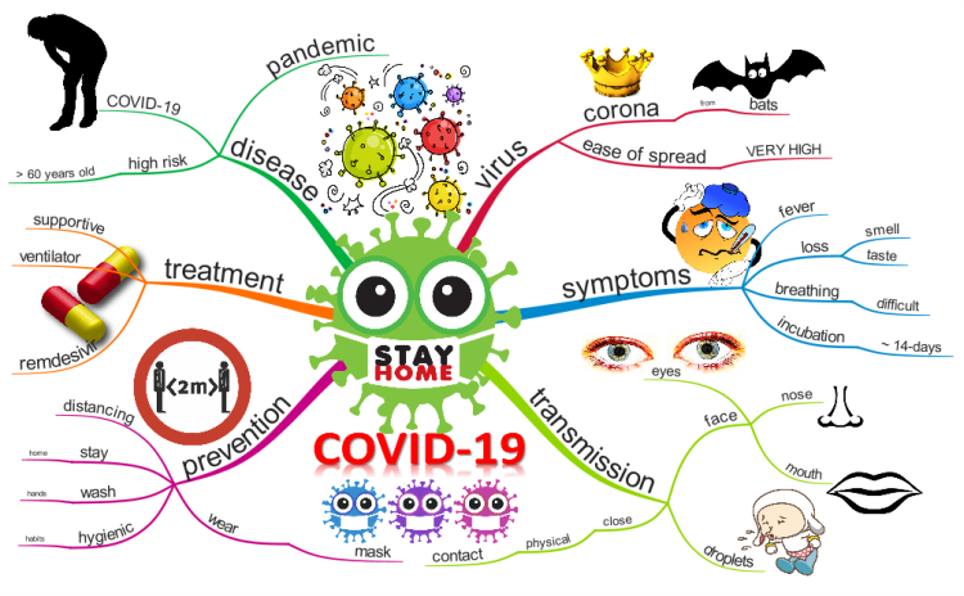
source: https://www.biggerplate.com/mindmaps/KqfPO5IW/covid-19
Did you know?
1970 - British psychologist Tony Buzan popularized the term mind map.
Quiz, test, voting
Quiz, test, voting
Online tests and quizzes can be re-used and shared - no problem if you want to use for practice.
There is usually a wide range of question types to choose from and the evaluation is much easier than with traditional tests.
Some of the tools below can also be used to collect quick feedback, at a given point of time, even anonymously, so that the teacher can always get an idea of how well the students have understood the material.
