Google's free web page builder application, which offers a wide range of functions. It's easy to use, no programming skills are required, you just plug in the modules offered by the website, fill it with content and you've got a website.
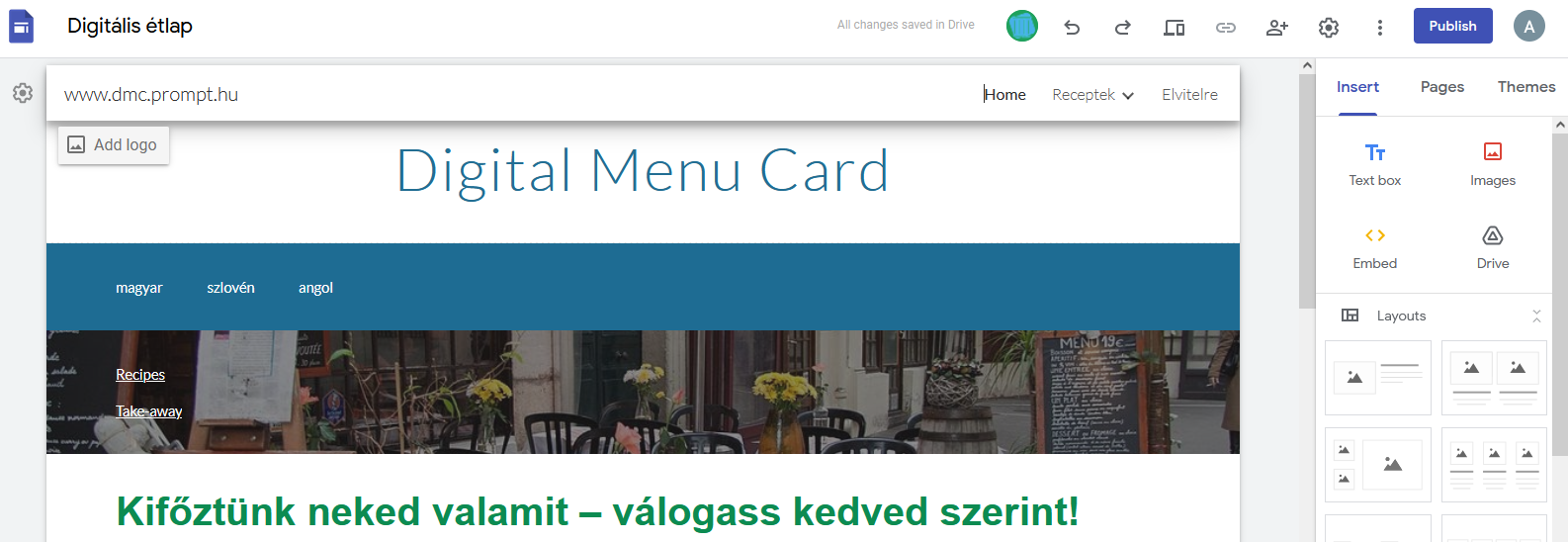
Easy to use, no programming skills required.
Due to its ease of use, the options are limited compared to a more advanced web page editor.
It allows both teachers and students to upload and share digital content (e.g. learning content, subject specific information, news, exercises, homework, deadlines). It can be used to summarise content related to a class or to a subject. It can host a student e-portfolio, a unit or even a project. It can be edited online, by several people at the same time (we decide who has access to what).
Another advantage is that additional Google applications (e.g. Calendar, Spaces, Slides) can be integrated into the interface and further content (e.g. textbook, timeline, mind map, YouTube video) can be embedded directly. This way we can create a thematic website where all the course materials, information, exercises, homework, deadlines, end-of-term tests, etc. are available from a single point.
- Accedi o registrati per poter commentare
Website creator
Website creation
There exists an application that allows you to build your own website from ready-made modules without any programming skills. This way you can organise information related to your subject in one interface or create a website for your class.
